Agent Locator Tool
The primary goal of the Agent Locator Tool project was to provide users the option to locate, quote and purchase insurance directly through a participating local agent. A secondary goal was to boost SEO with geo-targeted pages residing on the hagerty.com domain. This tool is widely available from the Hagerty website, appearing alongside the Quote CTA on every page.
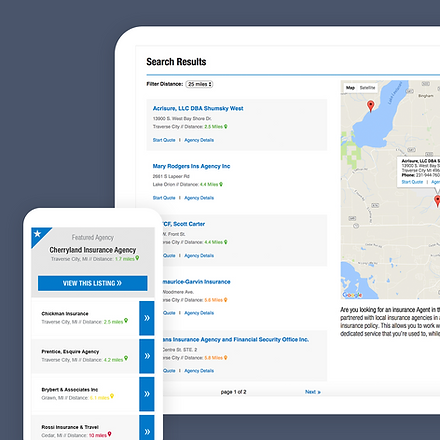
Year: 2013
Tasks: UX/UI, Interaction Design
Tools: Axure, Photoshop
Collaborations: PM, Developer, Visual Designer, SEO, Copywriter
As of 2022, the Agent Locator Tool is still live on the Hagerty website.
Quick Discovery
This was one of the few Hagerty projects for which we weren't constrained by backend, legacy system limitations and I welcomed the ability to take a straightforward approach to this new digital tool.
There were two user types to consider when designing this tool, each of which required a separate user flow and interface:
-
Local participating agents, and;
-
Users searching for local agents.
Local Participating Agents
The Agent Locator database was to be pre-populated with existing agents who met a specified set of criteria - for example, a minimum number of policies written each year as a basis for determining their activity level.
They were then sent an email notifying them of their automatic inclusion in the locator with a CTA to a Listing Management form. The form provided options to update contact information, add an agency description / sales content, add a Quote CTA to their listing, or request removal from the directory altogether.
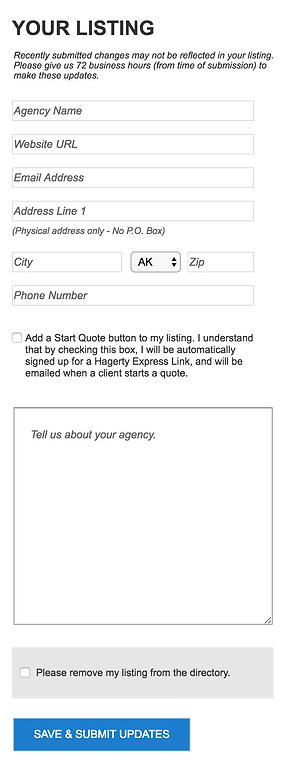
User Side
Users access the agent search page from the "Find local agent" link located alongside the primary Quote CTA button on every page of the hagerty.com website. The search radius default was initially set to 10 miles, and bumped to 25 miles post-QA:

In desktop and landscape tablet views, search results were displayed in list format sorted by distance, alongside a corresponding Google map. In mobile and portrait tablet, the search results defaulted to list view with the option to toggle a map view:


Agent listing detail pages were fairly straightforward, providing users with multiple contact methods and the option to start their quote online, while agents were provided a way to access their listing management form:
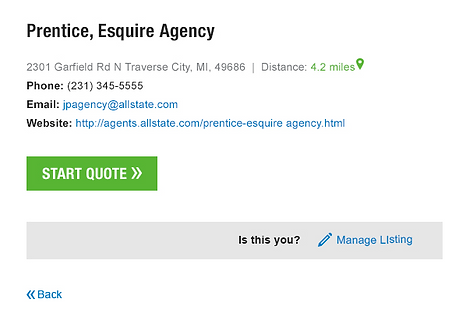
No Results Found
There were two different no results found scenarios to accommodate, both of which were handled via messaging on the search results page:
Scenario 1:
No local agents located within the user-defined or default search radius
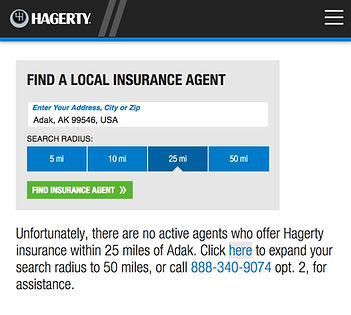
Scenario 2:
No local agents located within the 50 mile maximum radius
